Creating a cluster with existing instances¶
Flambé provides a Cluster implementation called SSHCluster
that is able to build a cluster from existing instances.
Important
As described in Clusters, all clusters have an orchestrator host and a set of factories hosts.
Instances in a cloud service provider¶
Let’s assume that the user contains the following cluster:
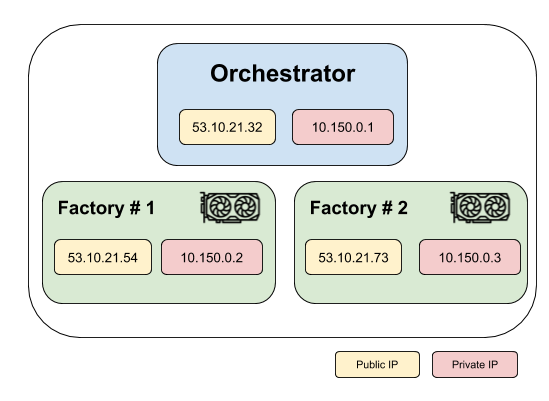
Tip
It’s not required that the factories contain GPU.
Important
It is required that:
- All instances are in same private LAN.
- All host have the same username.
- All host are accessible with the same private key.
Implementing an SSHCluster is as simple as:
ssh-cluster.yaml¶
!SSHCluster
name: my-cluster
orchestrator_ip: [53.10.21.32, 10.150.0.1]
factories_ips:
- [53.10.21.54, 10.150.0.2]
- [53.10.21.73, 10.150.0.3]
key: /path/to/my/key
username: ubuntu
Note that all hosts have information about both the public IP and the private IP.
Instances in the private LAN¶
If the instances do not have a public IP because they are running on-premise, then
SSHCluster supports providing private IPs only.
For example:
ssh-cluster.yaml¶
!SSHCluster
name: my-cluster
orchestrator_ip: 10.150.0.10
factories_ips:
- 10.150.0.20
- 10.150.0.30
key: /path/to/my/key
username: ubuntu
More information¶
Refer to the Clusters section or checkout the documentation of
SSHCluster.